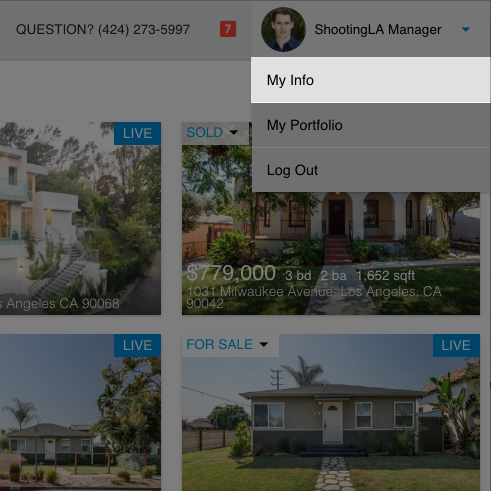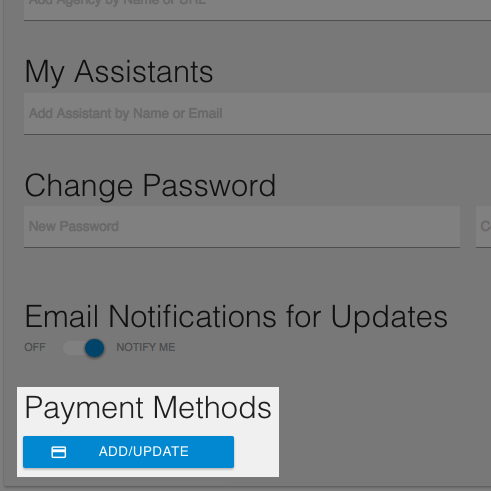F.A.Q
- Q. How do I login?
- 1 Go to www.ListingZen.com/login
- 2 You should already have an account set up, but if you haven't created a password yet you can click 'Forgot Password' on the login page.
- 3 If you get a message that says “These credentials do not match our records.” You can try another email address or click ‘Sign Up’ from the top right of the screen.
- 4 Enter your name, email, and password and you’re all set.
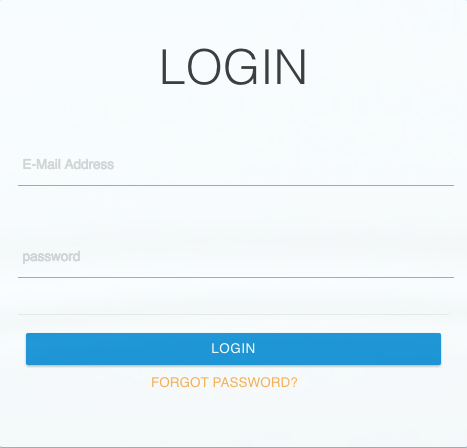

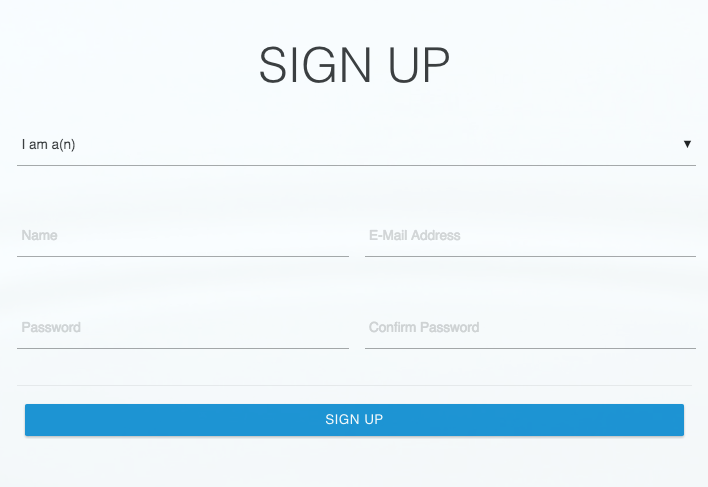
- Q. How do I add a Credit Card to my account?
- Q. What is BETA?
- A. While in BETA, we improve the User Interface with daily updates. These include new features, updates to features, and opimiazation (SEO, Speed, etc...)
- A. Your content and data will NOT be affcted by any of the changes that we implement.
- A. All services purchased during BETA will retain their price.